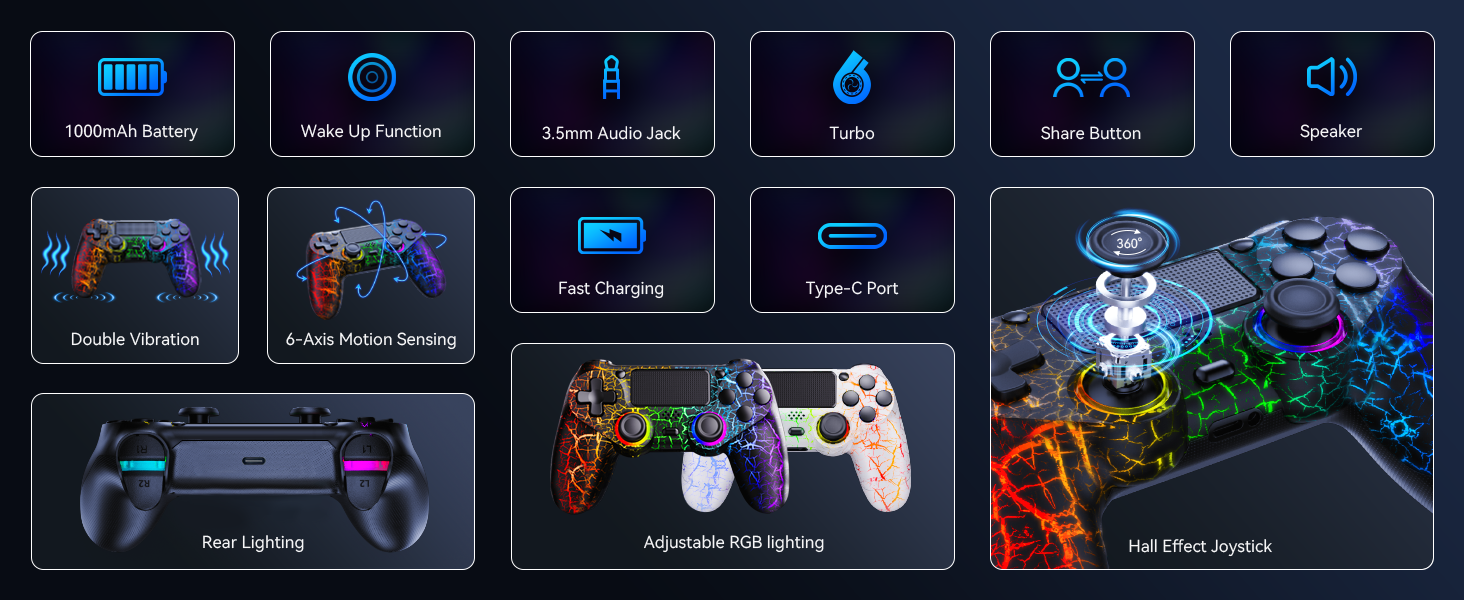GamingBoy Light-up Wireless Controller for PS4/PC, 2 Pack Black Crack Design Remote Control for Ps4 with RGB Light,Hall Effect Joystick,1000mAh Battery,Vibration,6-Axis Sensor,Audio Jack,Type-C Port
Rating: 3.9 ★ (1083 reviews)
Availability: In Stock
Brand: GamingBoy
Category: Video Games PlayStation 4 Accessories Controllers Gamepads & Standard Controllers
SKU: Black